Reducing the Size of My Print Margins
For those of you who don't know, I sew for a living. OK, it's not actually "for a living" per se, but "for helping make ends meet", at least. I started about four years ago when my extremely talented sister, Heather, needed help keeping up with the orders for her custom Renaissance Garb [shameless commerce plug]. It's rewarding work that allows me the freedom to set my own hours and stay home with my children. However, like any home-based business, it comes with its own set of eco-challenges.
One of those challenges is printing. Every order I receive comes to me via email and contains the customer's shipping information, the garments ordered, TONS of body measurements (these are custom gowns, after all) and special instructions. It's a pretty lengthy email and I need ALL that information right in front of me while cutting, sewing and finishing the order. I can't keep my laptop in my sewing room, though, because all the lint and fibers that float around the room would get sucked into the computer and kill it in about 10 nanoseconds. So I have no choice but to print these orders out.
These forms are always two pages long and my printer doesn't do double-sided copies. But today I wiped my schedule clean and took THREE MINUTES to figure out how to tell Outlook to print the order forms on one page. It was super easy. I opened up one of the email forms, clicked FILE... PAGE SETUP... MEMO STYLE. I was then able to change font sizes, margins, orientation, and page size until I got the whole order form to fit on one sheet of paper. This doesn't affect any of my other programs (word docs, IE, etc.) so I didn't have to worry about printing out mapquest maps and not being able to read them. SUPER SCORE!
Savings:
In the past twelve months, I have received 213 orders which resulted in the use of 426 sheets of paper. I have been seeing an increase in orders of approximately 15% each year and assume the trend will continue. So, I believe that in the next twelve months, this simple five-minute change will result in a savings of 234 sheets of paper. If the other 3.5 million American-women-owned, home-based businesses average the same amount of printing I do, together we could save 1.6 million REAMS of paper by making this one easy change. That's a lot of happy little trees.
Difficulty Level: 1 out of 5
Super easy. If you want to do this and run into trouble, email me and I'll be happy to help! :-)






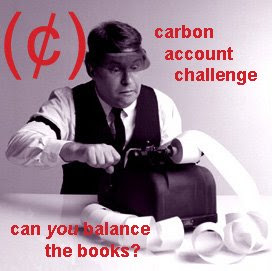


1 comment:
No copy paper is safe at my house :) If it has a blank side, or more than 4 inches unprinted on the bottom, it becomes scrap paper. I stack the full sheets blank side up, cut them in half, staple one corner, and have all the scrap paper a list crazy, doodling artist could want.
Glad you posted about this. One of the 'selling' points of the 'email' revolution was that it would save paper...we wouldn't have to write letters to each other, or put stuff in envelopes.
I find myself using far more paper, having a printer and computer, than I ever did using the phone or letter writing.
Post a Comment